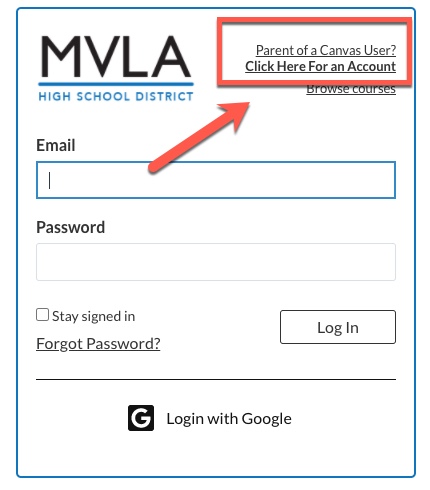Introducing Canvas LMS
Our current distance learning situation has mitigated the adoption of a learning management system: Canvas. This LMS is used not only by high schools but also by colleges and universities to streamline the use of educational technology tools in one place while providing the opportunity for a robust and rigorous academic experience.
Canvas Guides and Videos can be found here: https://community.canvaslms.com/t5/Guides/ct-p/guides
The Canvas Community, in general, has fantastic resources for the various "roles" users have within Canvas. It is highly recommended that users take time to learn more about the features and functions of Canvas.
Students Start Here
Students need to go to https://mvla.instructure.com and click LOGIN WITH GOOGLE
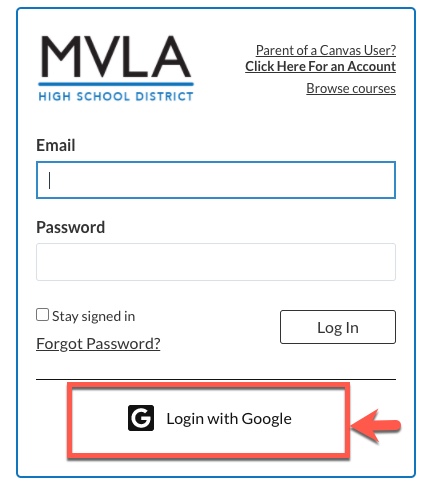
Students should take the time to complete the "Canvas Course for MVLA Students"
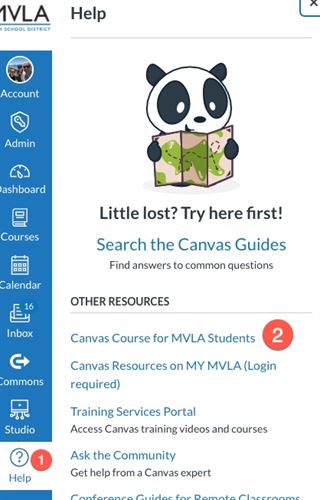
Students should also set up the Canvas STUDENT Mobile App. Directions for doing so are HERE.
Guide for Submitting Assignments
Parents Start Here
A "Canvas for Parents" course has been created to help families get familiar with Canvas. The course can be found here: https://mvla.instructure.com/courses/712
Sign-up for your Parent Account. Go to https://mvla.instructure.com and click Parent of a Canvas User? Click here for an Account.
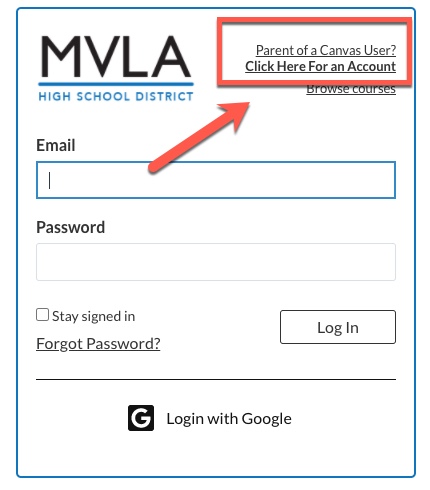
Para Padres: Español
Registrese Para Una Cuenta de CANVAS Para Padres
Haga click aquí para obtener